Summary Block
Summary Block styles unique to this template
Title Font – Control the font options for the summary block item titles.
Title Color – Set the color for the summary block item titles.
Overlay Title Color – Set the color for summary block item titles that appear over images.
Pre Footer
Content – Choose what to display in the pre footer area.
Background Color – Set the background color for the pre footer area.
Heading Color – Set the color for the headings in the pre footer area.
Text Color – Set the color for the text in the pre footer area.
Footer
Background Color – Set the background color of the footer area.
Heading Color – Set the color for headings in the footer area.
Text Color – Set the color for text in the footer area.
Text Size – Set the size of the text in the footer area, as a percentage of the regular font size.
Nav Font – Control the font options for the secondary navigation.
Nav Color – Set the color for links in the secondary navigation.
Nav Active Color – Set the active link color in the secondary navigation.
Hide Site Info – Hide the site info/address in the footer.
Site Info Font – Control the font options for the site info/address in the footer.
Site Info Color – Set the color for the site info/address in the footer.
Products
Product styles unique to this template
Hide Product Category Nav – Hide the product category navigation.
Category Nav Title Font – Control the font options for title of the product category navigation.
Category Nav Title Color – Set the color for title of the product category navigation.
Category Nav Link Font – Control the font options for the product category navigation.
Category Nav Link Color – Set the color of the links in the product category navigation.
Category Nav Link (Active) – Set the color of the active category.